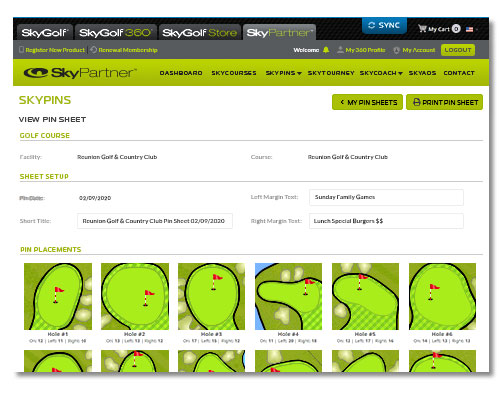SkyCourses
SkyGolf’s library of over 35,000 courses worldwide offers one of the most complete and accurate sources of golf facility information online. Only SkyGolf® has mapped each course from the ground using trained professionals with survey-grade GPS equipment. As a SkyPartner, you will have easy access to your course profile webpage in SkyGolf 360 to edit information about the course, add digital photos, and make scorecard changes. Our Premium SkyPartners have access to overall course statistics derived from the real-time golf data in SkyGolf® 360 Cloud.
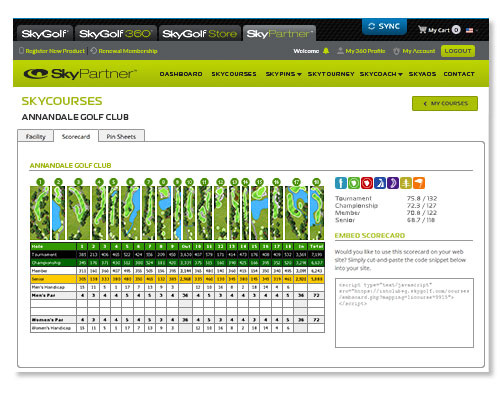
SkyPins
Premium SkyPartners can create pin sheets using our online SkyPins feature. Simply click and drag the pin to the correct location for each hole — or enter the position manually — and SkyPins will let you print a professional-looking pin sheet for your members to use during their rounds. PinPoint-compatible SkyCaddies can also download these pin locations to provide SkyCaddie members with automatic distances to the pin on each hole.